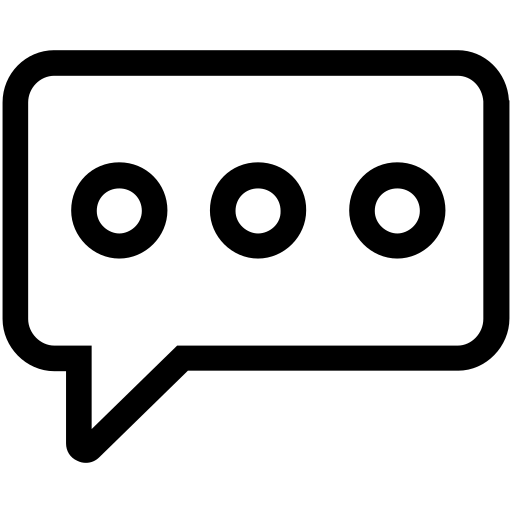2023.02.23 - [Java/spring 게시판] - spring boot 게시판 - 11 <게시물 검색 페이징 처리>
spring boot 게시판 - 11 <게시물 검색 페이징 처리>
2023.02.21 - [Java/spring 게시판] - spring boot 게시판 - 10 spring boot 게시판 - 10 2022.11.30 - [Java/spring 게시판] - spring boot 게시판 - 9 spring boot 게시판 - 9 2022.11.30 - [Java/spring 게시판] - spring boot 게시판 - 8 spring
magicmk.tistory.com
나태지옥에서 빠져나오겠다고 선언한 지 언 4개월이 흘러흘러... 다행히 자격증은 끝이 났고 이번에는
일본어 공부에 푹 빠져서 일본인들과 대화하며 어울리느라 시간을 보냈다.. (뭐 이것저것 공부하고 경험했으니 된건가?...)
아무튼 오랜 기간 놔뒀던 댓글 기능을 구현해 보자..
✅ Table 작성
비즈니스 로직을 구현하기 이전에 Comment Entity를 만든다.
⏹️ Comment.java
@Entity
@Getter
@Builder
@AllArgsConstructor
@NoArgsConstructor
@Table(name = "comment")
public class Comment extends BaseEntity {
@Id
@GeneratedValue(strategy = GenerationType.IDENTITY)
private Long id;
@Column(nullable = false)
private String content;
@ManyToOne
@JoinColumn(name = "BOARD_ID")
private Board board;
@ManyToOne
@JoinColumn(name = "MEMBER_ID")
private Member member;
public void update(String content) {
this.content = content;
}
}기본적으로 댓글 내용과 어느 게시물의 댓글인지, 누구의 댓글인지를 알기 위해 board, member를 넣었다.
✅ 비즈니스 로직
이제 댓글 작성, 수정, 삭제, 조회 기능을 구현한다.
🟧 Controller
⏹️ CommentController.java
@Controller
@RequiredArgsConstructor
public class CommentController {
private final CommentService commentService;
/**
* 댓글 작성
* @param id 게시물
* @param commentRequestDTO 댓글 정보
* @param authentication 유저 정보
* @return 게시물 상세 페이지
*/
@PostMapping("/board/{id}/comment")
public String writeComment(@PathVariable Long id, CommentRequestDTO commentRequestDTO, Authentication authentication) {
UserDetails userDetails = (UserDetails) authentication.getPrincipal();
commentService.writeComment(commentRequestDTO, id, userDetails.getUsername());
return "redirect:/board/" + id;
}
/**
* 댓글 수정
* @param id 게시물
* @param commentId 댓글 ID
* @param commentRequestDTO 댓글 정보
* @return 게시물 상세 페이지
*/
@ResponseBody
@PostMapping("/board/{id}/comment/{commentId}/update")
public String updateComment(@PathVariable Long id, @PathVariable Long commentId, CommentRequestDTO commentRequestDTO) {
commentService.updateComment(commentRequestDTO, commentId);
return "/board/" + id;
}
/**
* 댓글 삭제
* @param id 게시물
* @param commentId 댓글 ID
* @return 해당 게시물 리다이렉트
*/
@GetMapping("/board/{id}/comment/{commentId}/remove")
public String deleteComment(@PathVariable Long id, @PathVariable Long commentId) {
commentService.deleteComment(commentId);
return "redirect:/board/" + id;
}
}
🟧 Service
⏹️ CommentService.java
public interface CommentService {
/**
* 댓글 작성
* @param commentRequestDTO 댓글 정보
* @param boardId 게시물
* @param email 작성자
* @return 댓글 ID
*/
Long writeComment(CommentRequestDTO commentRequestDTO, Long boardId, String email);
/**
* 댓글 조회
* @param id 게시물
* @return 게시물 별 댓글
*/
List<CommentResponseDTO> commentList(Long id);
/**
* 댓글 수정
* @param commentRequestDTO 댓글 정보
* @param commentId 댓글 ID
*/
void updateComment(CommentRequestDTO commentRequestDTO, Long commentId);
/**
* 댓글 삭제
* @param commentId 댓글 ID
*/
void deleteComment(Long commentId);
}
⏹️ CommentServiceImpl.java
@Service
@RequiredArgsConstructor
public class CommentServiceImpl implements CommentService{
private final MemberRepository memberRepository;
private final BoardRepository boardRepository;
private final CommentRepository commentRepository;
@Override
public Long writeComment(CommentRequestDTO commentRequestDTO, Long boardId, String email) {
Member member = memberRepository.findByEmail(email).orElseThrow(() -> new UsernameNotFoundException("이메일이 존재하지 않습니다."));
Board board = boardRepository.findById(boardId).orElseThrow(() -> new IllegalArgumentException("게시물을 찾을 수 없습니다."));
Comment result = Comment.builder()
.content(commentRequestDTO.getContent())
.board(board)
.member(member)
.build();
commentRepository.save(result);
return result.getId();
}
@Override
public List<CommentResponseDTO> commentList(Long id) {
Board board = boardRepository.findById(id).orElseThrow(() -> new IllegalArgumentException("게시물을 찾을 수 없습니다."));
List<Comment> comments = commentRepository.findByBoard(board);
return comments.stream()
.map(comment -> CommentResponseDTO.builder()
.comment(comment)
.build())
.collect(Collectors.toList());
}
@Override
public void updateComment(CommentRequestDTO commentRequestDTO, Long commentId) {
Comment comment = commentRepository.findById(commentId).orElseThrow(() -> new IllegalArgumentException("존재하지 않는 댓글입니다."));
comment.update(commentRequestDTO.getContent());
commentRepository.save(comment);
}
@Override
public void deleteComment(Long commentId) {
commentRepository.deleteById(commentId);
}
}
🟧 Repository
⏹️ CommentRepository.java
public interface CommentRepository extends JpaRepository<Comment, Long> {
List<Comment> findByBoard(Board board);
}
🟧 View
⏹️ detail.html
<!-- Comments Form -->
<div class="card my-4">
<h5 class="card-header">Leave a Comment:</h5>
<div class="card-body">
<form th:action="@{/board/{id}/comment(id=${id})}" th:method="post">
<div class="form-group" style="margin-bottom: 10px;">
<input type="hidden" name="idx" th:value="*{idx}" />
<textarea name="content" class="form-control" rows="3"></textarea>
</div>
<button type="submit" class="btn btn-primary">Submit</button>
</form>
</div>
</div>
<!-- Display Comments -->
<div class="card my-4" th:if="${comments.size()} != 0">
<h5 class="card-header">Comments:</h5>
<div class="card-body">
<div th:each="comment : ${comments}">
<div class="media mb-4">
<div class="media-body">
<h5 class="mt-0" th:text="${comment.getUsername()}">User Name</h5>
<p th:text="${comment.getContent()}" th:id="'comment-' + ${comment.getId()}">Comment content</p>
<small class="text-muted" th:text="${#temporals.format(comment.getCreatedAt(), 'yyyy-MM-dd HH:mm')}">Comment Date</small>
<div th:if="${comment.getEmail() == #authentication.principal.username}">
<button class="btn btn-sm btn-outline-warning" th:attr="data-id=${comment.getId()}" onclick="editComment(this)">Edit</button>
<a th:href="@{/board/{id}/comment/{commentId}/remove(id=${id}, commentId=${comment.getId()})}" class="btn btn-sm btn-outline-danger" onclick="return confirm('Delete this comment?')">Delete</a>
</div>
</div>
</div>
</div>
</div>
</div>기존에 존재하던 detail.html에 댓글을 입력하는 창과 수정 및 삭제를 할 수 있도록 구현했다.
⏹️ comment.js
function editComment(button) {
const commentId = button.getAttribute('data-id');
const commentElement = document.getElementById('comment-' + commentId);
const commentContent = commentElement.textContent;
const newContent = prompt('Edit your comment:', commentContent);
if (newContent) {
$.post(`/board/${id}/comment/${commentId}/update`, {content: newContent}, function(data) {
window.location.href = data;
});
}
}수정 버튼을 눌렀을 때 수정할 수 있는 alert이 뜰 수 있도록 구현했다.
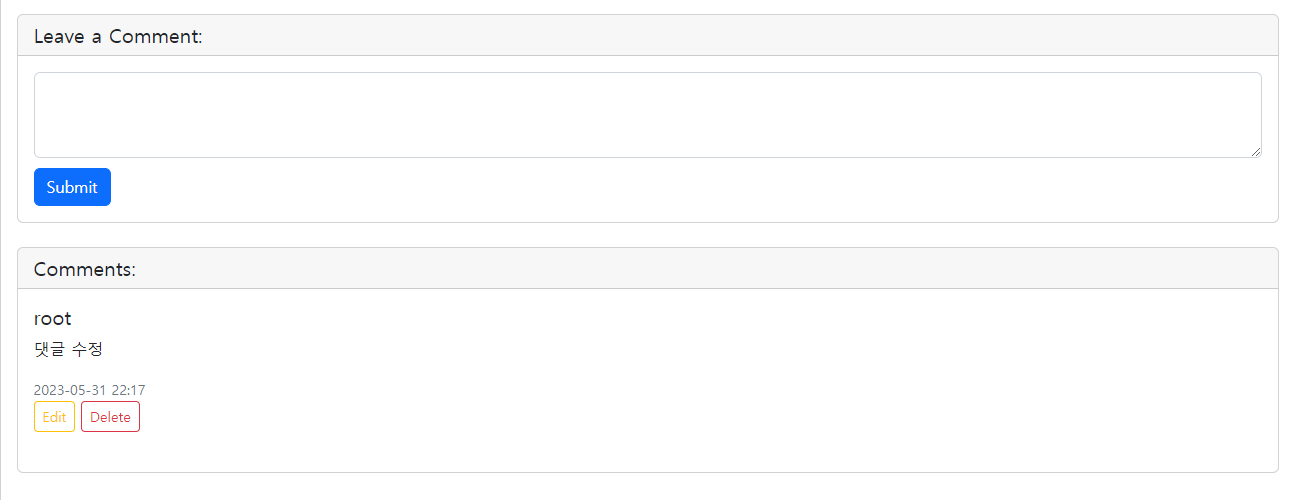
이런 식으로 댓글을 작성하고 수정 및 삭제가 가능하도록 구현하였다.
✅ 끝
게시물 CRUD, 회원 CRUD를 진행하다 보니 같은 로직의 반복이라 딱히 블로그에 정리할만한 게 없는 것 같다.
그래도 다음에 시도하려고 하는 것은 프로필 이미지니까 조금 재밌게 할 수 있지 않을까 싶다.
그럼 이번에 만든 댓글에도 프로필 이미지가 나와야겠지... 또 수정... 하...
https://github.com/Kimmingki/board
GitHub - Kimmingki/board: 강의만 듣다 때려치우지 말고 조금씩이라도 개발해보자...!!
강의만 듣다 때려치우지 말고 조금씩이라도 개발해보자...!! Contribute to Kimmingki/board development by creating an account on GitHub.
github.com
'Java > Spring Boot 게시판' 카테고리의 다른 글
| spring boot 게시판 - 14 <게시물 이미지 기능> (9) | 2023.06.19 |
|---|---|
| spring boot 게시판 - 13 <프로필 사진 구현> (8) | 2023.06.16 |
| spring boot 게시판 - 11 <게시물 검색 페이징 처리> (2) | 2023.02.23 |
| spring boot 게시판 - 10 <JPA Pageable, thymeleaf> (0) | 2023.02.21 |
| spring boot 게시판 - 9 <게시물 수정, 삭제> (2) | 2022.11.30 |